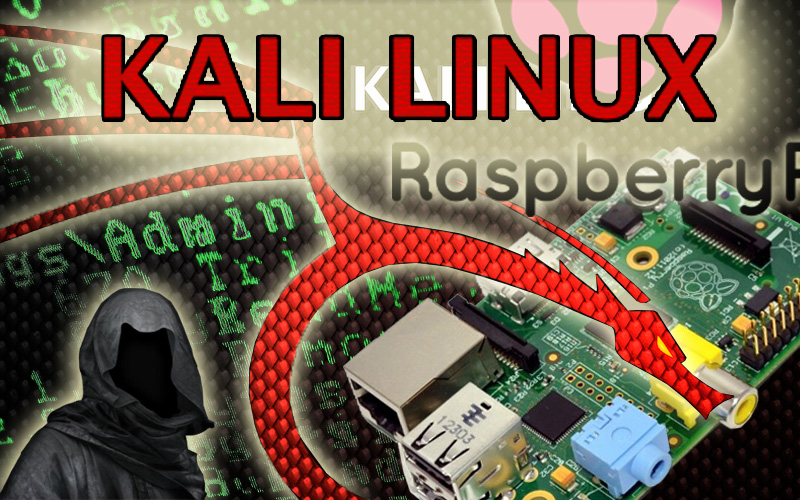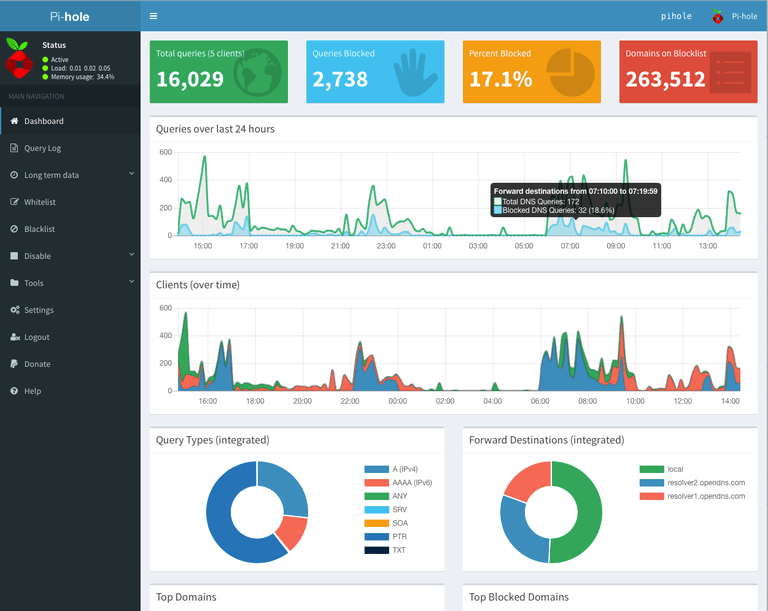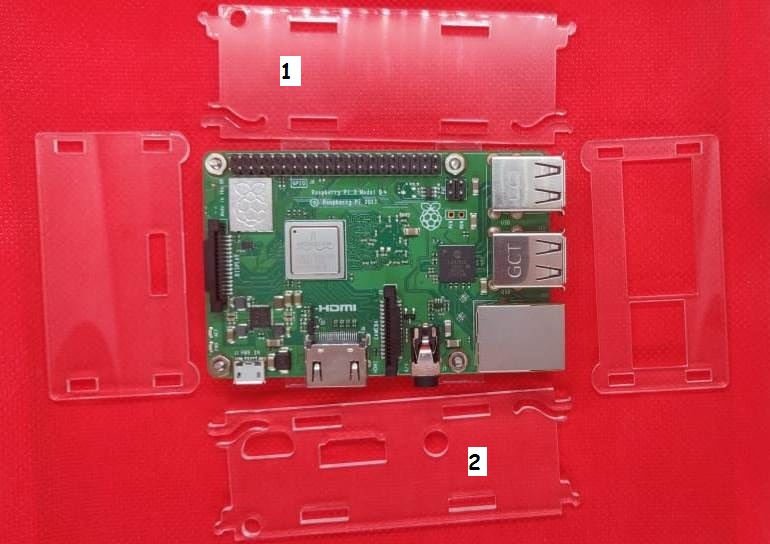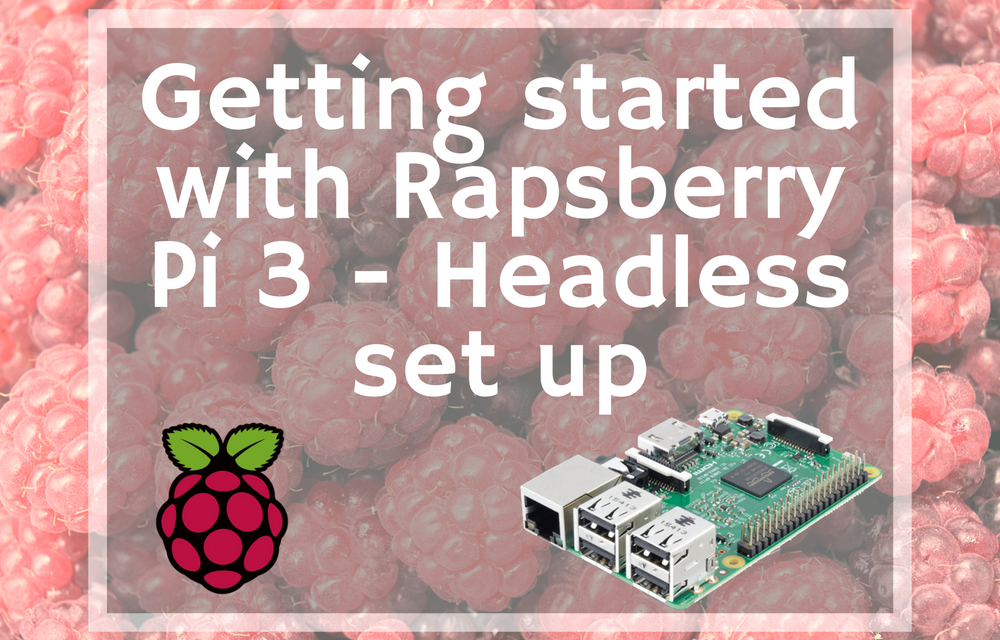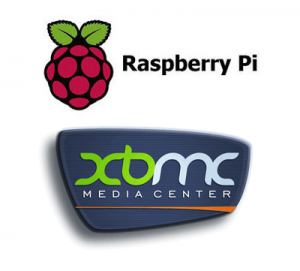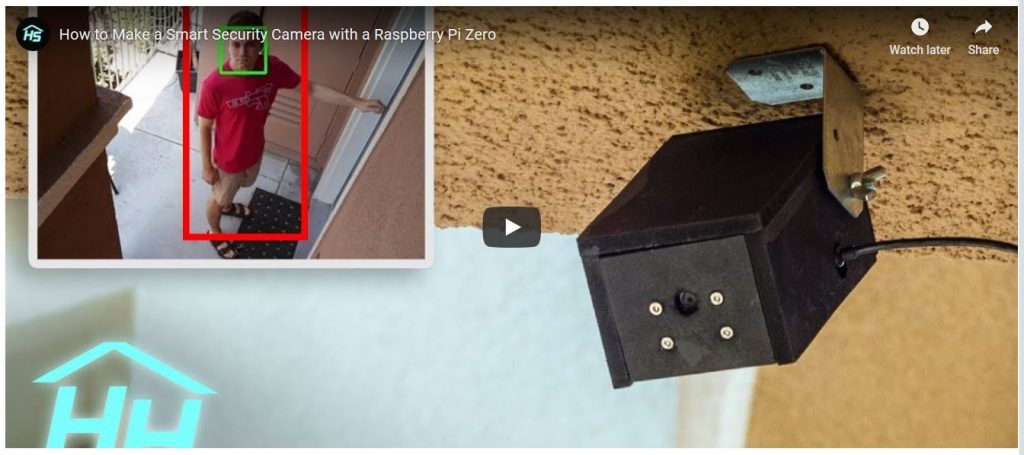Refer:https://null-byte.wonderhowto.com/how-to/build-beginner-hacking-kit-with-raspberry-pi-3-model-b-0184144/ Step 1: Install re4son-stickyfinger kali Download & Flash Kali Linux to the SD Card Now we will need a piece of software called etcher to write the image onto our SD card and USB Storage device. Step 2: Check for updates It is always a good idea to check for updates even if it […]
Author Archives: Administrator
You can use your PI to setup a Network-wide ad blocking via your PI Refer: https://pi-hole.net/ What is Pi-hole? Pi-hole is a network-wide ad blocker. Instead of installing adblockers on every device and every browser, you can install Pi-hole once on your network, and it will protect all of your devices. Because it works differently […]
LCD 3.5inch Screen Driver Installation Instructions- PiBOX India Refer to Here for Acrylic Case installation Procedure and Instructions. Note:- Raspberry PI is capable of sending the display output to LCD or HDMI and not both at the same time and so you will have to switch display Index:- Switch to LCD (Screenshot below) Switch back […]
Raspberry Pi 3B+ – Transparent Acrylic Case – compatible with 3.5 inch display Includes: Acrylic Case Base -1, Long side – 2, Short side – 2 Bolts – 4 Metal nuts – 4 Acrylic nuts – 4 Assembly: Insert the acrylic nuts into the bolts. After aligning the board as shown in the Picture below, […]
Raspberry PI – Official Case – Installation Introduction:- The Official Raspberry Pi Case was designed for housing Raspberry Pi 3b and Raspberry Pi 3B+ boards. This post documents how you can assemble a Raspberry Pi 3B and 3B+ board with the Official Raspberry Pi 3 Case – Red/White. The instructions here is applicable to […]
You can configure your Raspberry PI without having a monitor and keyboard. You can preconfigure the config file for the raspberry PI to boot and make the necessary config. Note: Because its a headless install if you miss any config you are not going to receive a feedback and yo u will need to […]
The original Raspberry Pi may have been revolutionary to makers, but it took off with PC enthusiasts as well. Thanks to its ability to double as a dirt-cheap home-theater PC. That allure may have waned a bit in recent years as dedicated devices like the Chromecast hit the streets at similarly low prices, but using […]
How to use a Raspberry Pi and a Raspberry Pi camera to make a smart security camera! The camera uses object detection (with OpenCV) to send you an email whenever it sees an intruder. It also runs a webcam so you can view live video from the camera when you are away. https://www.reddit.com/r/DIY/comments/713eka/heres_how_to_build_your_own_smart_security_camera/
Below is the total list of all magpi Magazines. I am sure a lot of you might know these but i thought of getting them listed for just in case.. This is an awesome collection of books/ projects .etc https://www.raspberrypi.org/magpi-issues/